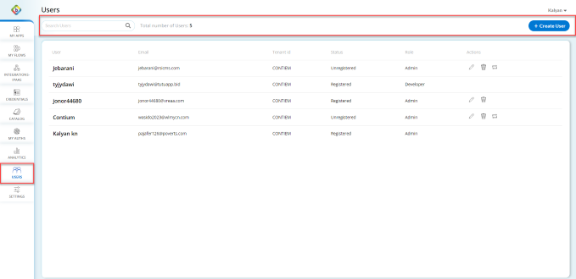Creating and Managing Users
Users with admin credentials can access the Users dashboard from the left pane of the screen. The User dashboard displays a list of all the users created by the tenant and includes the relevant information about the users under the tenant.
On the Users dashboard, in the top menu-bar, the following options are available:
- A search option to search for required users
- A label displaying the total number of users
- A Create User button to create a new user
The page displays user details such as:
- Name of the user
- Email address
- Tenant ID
- Status
- Role
 Table of Contents
Table of Contents